What’s Included?
Prerequisites
- Basic familiarity with Microsoft 365 applications
- General understanding of AI concepts is beneficial but not required
Skills You’ll Gain
- Productivity Enhancement
- Content Collaboration
- Workflow Integration
- Copilot Customization
Self Study Materials Included
Videos
Engaging visual content to enhance understanding and learning experience.
Podcasts
Insightful audio sessions featuring expert discussions and real-world cases.
Audiobooks
Listen and learn anytime with convenient audio-based knowledge sharing.
E-Books
Comprehensive digital guides offering in-depth knowledge and learning support.
Module Wise Quizzes
Interactive assessments to reinforce learning and test conceptual clarity.
Additional Resources
Supplementary references and list of tools to deepen knowledge and practical application.
Tools You’ll Master

Microsoft 365 Copilot

Microsoft Excel

Microsoft Word

Outlook
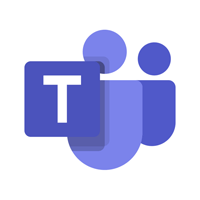
Teams
What You’ll Learn
Boost Productivity with Microsoft 365 Copilot
Discover how Copilot streamlines tasks and enhances efficiency across daily workflows.
Generate Content and Collaborate Effectively
Use Copilot to assist in writing, brainstorming, and team collaboration.
Integrate Copilot into Daily Routines
Apply techniques to embed Copilot features into your regular work habits.
Customize Copilot for Business Needs
Tailor Copilot use cases to meet specific organizational goals and scenarios.
Course Modules
Lesson 1: Copilot Immersion Experience
Module 1.1: Introduction to Microsoft 365 Copilot
Module 1.2: Craft effective prompts in Microsoft 365 Copilot
Frequently Asked Questions
This course is ideal for business users and professionals looking to enhance their productivity using Microsoft 365 Copilot features.
No advanced technical skills are required; familiarity with Microsoft 365 apps is helpful.
The course includes interactive exercises and quizzes to apply learning practically.
Yes, the materials remain accessible for review and continued learning.
No, the course is designed to introduce AI features within Copilot in an easy-to-understand way.