What’s Included?
Prerequisites
- Basic familiarity with Microsoft 365 apps
Skills You’ll Gain
- Document Drafting
- Presentation Building
- Meeting Summarization
- Data Analysis
- Email Optimization
- Copilot Chat Usage
Self Study Materials Included
Videos
Engaging visual content to enhance understanding and learning experience.
Podcasts
Insightful audio sessions featuring expert discussions and real-world cases.
Audiobooks
Listen and learn anytime with convenient audio-based knowledge sharing.
E-Books
Comprehensive digital guides offering in-depth knowledge and learning support.
Module Wise Quizzes
Interactive assessments to reinforce learning and test conceptual clarity.
Additional Resources
Supplementary references and list of tools to deepen knowledge and practical application.
Tools You’ll Master

Microsoft 365 Copilot

Microsoft Excel

Microsoft Word

Outlook

PowerPoint
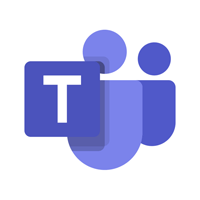
Teams
What You’ll Learn
Implement Microsoft Purview Compliance Solutions
Configure and deploy tools to support regulatory and organizational compliance.
Protect and Govern Data in Microsoft 365
Apply techniques for data classification, labeling, and governance.
Manage Data Lifecycle and Records
Control retention, deletion, and archiving of organizational data and records.
Assess and Improve Compliance Posture
Identify risks, monitor compliance metrics, and implement corrective strategies.
Course Modules
Lesson 1: Draft, analyze, and present with Microsoft 365 Copilot
Module 1.1: Introduction to Microsoft 365 Copilot
Module 1.2: Build effective presentations with AI
Module 1.3: Draft impactful documents using AI
Module 1.4: Make your meetings more productive with AI
Module 1.5: Uncover new data insights with AI
Module 1.6: From inbox to impact – Improve your email workflows with AI
Module 1.7: Unlock productivity and unleash creativity with AI-powered chat
Frequently Asked Questions
Anyone using Microsoft 365 who wants to enhance productivity and creativity with Copilot’s AI features.
No – familiarity with standard Microsoft 365 apps is sufficient.
Drafting and editing documents, creating presentations, summarizing meetings, analyzing data, organizing emails, and interactive chat assistance.
Copilot Chat draws from both work-related and web sources to support interactive content creation across multiple apps.
Yes – the learning path provides specific Copilot prompts and scenarios for each app covered.