What’s Included?
Prerequisites
- Familiarity with Microsoft 365 Copilot
- Basic understanding of generative AI concepts (agents, models, orchestration)
- Awareness of core Microsoft Cloud platforms (Microsoft 365, Power Platform, Azure)
Skills You’ll Gain
- AI Agent Fundamentals
- Copilot Extension Scenarios
- Connector Comparison
- Semantic Search Configuration
- Agent Deployment Governance
Self Study Materials Included
Videos
Engaging visual content to enhance understanding and learning experience.
Podcasts
Insightful audio sessions featuring expert discussions and real-world cases.
Audiobooks
Listen and learn anytime with convenient audio-based knowledge sharing.
E-Books
Comprehensive digital guides offering in-depth knowledge and learning support.
Module Wise Quizzes
Interactive assessments to reinforce learning and test conceptual clarity.
Additional Resources
Listen and learn anytime with convenient audio-based knowledge sharing.
Tools You’ll Master
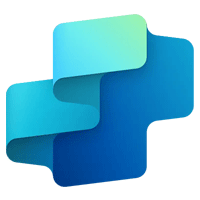
Copilot Studio
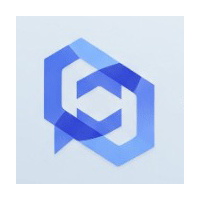
Microsoft 365 Copilot Declarative Agent SDK
What You’ll Learn
Define AI Agents and Their Business Value
Understand what AI agents are and how they drive impact across business scenarios.
Identify Scenarios for Extending Copilot
Explore use cases and development paths for customizing Copilot functionality.
Compare Extension Options
Evaluate connectors, declarative agents, and custom engine agents for different needs.
Configure Graph Connectors and Semantic Search
Set up data access and enhance discoverability using Microsoft Graph.
Frequently Asked Questions
App Makers, Developers, and Technical Professionals aiming to extend Microsoft 365 Copilot with intelligent agents
No – the path contrasts no-code and pro-code options, making it accessible to all skill levels.
Declarative agents are configured via Copilot Studio; custom engine agents offer full control using the Agents Toolkit.
They integrate enterprise data sources, enabling richer, more relevant AI responses.
Agents can be enabled, disabled, and permission-controlled through the Microsoft 365 admin center.