What’s Included?
Prerequisites
- Familiarity with Microsoft 365 security and compliance features
- Basic understanding of Microsoft Purview
- Experience managing information protection and data governance policies
- Exposure to Microsoft 365 Copilot and AI capabilities is helpful
Skills You’ll Gain
- Compliance Integration
- Readiness Assessment
- Information Protection
- Risk Mitigation
- Secure Collaboration
- Responsible Governance
- Policy Implementation
Self Study Materials Included
Videos
Engaging visual content to enhance understanding and learning experience.
Podcasts
Insightful audio sessions featuring expert discussions and real-world cases.
Audiobooks
Listen and learn anytime with convenient audio-based knowledge sharing.
E-Books
Comprehensive digital guides offering in-depth knowledge and learning support.
Module Wise Quizzes
Interactive assessments to reinforce learning and test conceptual clarity.
Additional Resources
Supplementary references and list of tools to deepen knowledge and practical application.
Tools You’ll Master
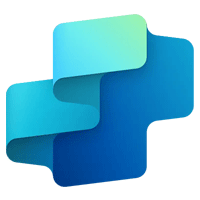
Copilot Studio

Microsoft 365 Admin Center

Microsoft 365 Copilot

Microsoft Excel

Microsoft Loop
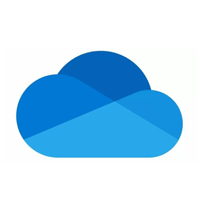
Microsoft OneDrive

Microsoft Word

Outlook

PowerPoint
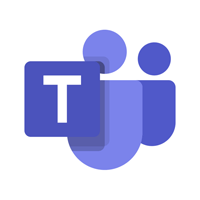
Teams
What You’ll Learn
Understand Copilot and Compliance Intersection
Explore how Microsoft 365 Copilot aligns with organizational compliance frameworks.
Assess Compliance Readiness
Evaluate your environment’s preparedness for Copilot deployment from a regulatory standpoint.
Apply Information Protection Controls
Use Microsoft Purview to implement data classification, labeling, and protection policies.
Monitor and Mitigate Compliance Risks
Identify and address risks in AI-generated content and user interactions.
Course Modules
Lesson 1: Get started with Microsoft 365 Copilot
Module 1.1: Introduction to Microsoft 365 Copilot
Module 1.2: Explore the possibilities with Microsoft 365 Copilot
Module 1.3: Optimize and extend Microsoft 365 Copilot
Lesson 2: MS-4007: Discover how to drive enablement of Microsoft 365 Copilot in your organization
Module 2.1: Explore user enablement strategies for adopting Microsoft 365 Copilot
Module 2.2: Envision a successful adoption of Microsoft 365 Copilot
Module 2.3: Onboard and empower your employees to use Microsoft 365 Copilot efficiently
Module 2.4: Drive value and maximize the impact of Microsoft 365 Copilot within your organization
Module 2.5: Extend and optimize Microsoft 365 Copilot in your organization
Frequently Asked Questions
IT pros, security/compliance admins, and Microsoft 365 managers involved in deploying Copilot securely.
Yes, it includes configuration, policy management, and readiness assessments.
Information protection, data loss prevention, eDiscovery, insider risk, and governance.
Yes, but familiarity with Microsoft 365 security and compliance is strongly recommended.