What’s Included?
Prerequisites
- Applied knowledge of basic financial management, sales, purchasing, and inventory in Business Central.
- Familiarity with Microsoft 365 and Dynamics 365 suite applications
Skills You’ll Gain
- System Configuration
- Data Migration
- Reporting & Automation
- User Security Management
- Tool Integration
Self Study Materials Included
Videos
Engaging visual content to enhance understanding and learning experience.
Podcasts
Insightful audio sessions featuring expert discussions and real-world cases.
Audiobooks
Listen and learn anytime with convenient audio-based knowledge sharing.
E-Books
Comprehensive digital guides offering in-depth knowledge and learning support.
Module Wise Quizzes
Interactive assessments to reinforce learning and test conceptual clarity.
Additional Resources
Supplementary references and list of tools to deepen knowledge and practical application.
Tools You’ll Master

Dataverse
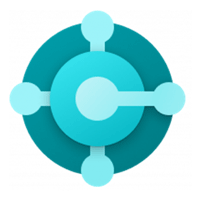
Microsoft Dynamics 365 Business Central

Microsoft Excel

Power Apps

Power Automate

Power Bl

Power Platform
What You’ll Learn
Configure Business Central Core Modules
Set up financials, sales, and purchasing to align with business needs.
Migrate Data Efficiently
Use templates and tools to transfer data into Business Central.
Automate and Report with Power Platform
Create workflows and reports using Power Automate, Power Apps, and Power BI.
Manage Users and Security
Configure role centers, manage user access, and implement security policies.
Course Modules
Lesson 1: Deploy and configure Microsoft Dynamics 365 Business Central
Module 1.1: Administer Dynamics 365 Business Central online
Module 1.2: Create new companies in Business Central
Module 1.3: Migrate data to Business Central
Module 1.4: Migrate on-premises data to Dynamics 365 Business Central
Module 1.5: Manage users and implement security in Dynamics 365 Business Central
Module 1.6: Set up email in Dynamics 365 Business Central
Module 1.7: Integrate Dynamics 365 Business Central with Outlook
Module 1.8: Integrate Dynamics 365 Business Central with Teams
Module 1.9: Create workflows in Dynamics 365 Business Central
Module 1.10: Use approval workflows in Dynamics 365 Business Central
Lesson 2: Use journals in Microsoft Dynamics 365 Business Central
Module 2.1: Set up general journal templates in Dynamics 365 Business Central
Module 2.2: Create and process journal entries in Dynamics 365 Business Central
Module 2.3: Post periodic journal entries in Dynamics 365 Business Central
Module 2.4: Use general ledger allocations in Business Central
Lesson 3: Build reports for Microsoft Dynamics 365 Business Central
Module 3.1: Introduction to report components in Dynamics 365 Business Central
Module 3.2: Use the report design process in Dynamics 365 Business Central
Module 3.3: Design the data model of a report in Dynamics 365 Business Central
Module 3.4: Add a layout to a report in Dynamics 365 Business Central
Module 3.5: Complete the report request page in Dynamics 365 Business Central
Module 3.6: Add reports to Tell Me and substitute a report in Dynamics 365 Business Central
Module 3.7: Use report triggers, functions, and processing-only reports in Dynamics 365 Business Central
Module 3.8: Implement multilingual reports in Dynamics 365 Business Central
Module 3.9: Work with reports in Dynamics 365 Business Central
Module 3.10: Analyze list data using data analysis mode in Business Central
Module 3.11: Extend reports in Dynamics 365 Business Central
Lesson 4: Develop using Power Apps and Power Automate for Dynamics 365 Business Central
Module 4.1: Introduction to Microsoft Power Platform and Business Central
Module 4.2: Create a canvas app based on Business Central data
Module 4.3: Use Power Automate with Business Central
Module 4.4: Use model-driven apps and Dataverse with Business Central
Module 4.5: Create a custom connector to extend Microsoft Power Platform functionalities with Business Central
Lesson 5: Configure Sales and Purchasing
Module 5.1: Introduction to integrating Dataverse with Dynamics 365 Business Central
Module 5.2: Get started with the Shopify connector in Dynamics 365 Business Central
Module 5.3: Set up cash management in Dynamics 365 Business Central
Module 5.4: Set up the chart of accounts in Dynamics 365 Business Central
Module 5.5: Work with pages in Dynamics 365 Business Central
Module 5.6: Create purchase documents in Dynamics 365 Business Central
Module 5.7: Create sales documents in Dynamics 365 Business Central
Module 5.8: Perform a bank reconciliation in Dynamics 365 Business Central
Lesson 6: Reconcile bank accounts in Microsoft Dynamics 365 Business Central
Module 6.1: Perform a bank reconciliation in Dynamics 365 Business Central
Module 6.2: Set up payment reconciliation journals in Dynamics 365 Business Central
Module 6.3: Use the payment reconciliation journal in Dynamics 365 Business Central
Lesson 7: Set up financial management in Microsoft Dynamics 365 Business Central
Module 7.1: Set up general ledger configuration options in Dynamics 365 Business Central
Module 7.2: Set up number series and trial codes in Dynamics 365 Business Central
Module 7.3: Set up posting groups in Dynamics 365 Business Central
Module 7.4: Set up dimensions in Dynamics 365 Business Central
Module 7.5: Set up the chart of accounts in Dynamics 365 Business Central
Lesson 8: Get started with Trade in Microsoft Dynamics 365 Business Central
Module 8.1: Work with Trade master data in Microsoft Dynamics 365 Business Central
Module 8.2: Set up Trade in Microsoft Dynamics 365 Business Central
Lesson 9: Process customer and vendor payments in Microsoft Dynamics 365 Business Central
Module 9.1: Set up cash management in Dynamics 365 Business Central
Module 9.2: Enter payments in the cash receipt journal and the payment journal in Dynamics 365 Business Central
Module 9.3: Suggest vendor payments in Dynamics 365 Business Central
Module 9.4: Use checks to pay vendors in Dynamics 365 Business Central
Lesson 10: Get started with inventory management in Microsoft Dynamics 365 Business Central
Module 10.1: Create items in Dynamics 365 Business Central
Module 10.2: Adjust inventory in Dynamics 365 Business Central
Lesson 11: Set up warehouse management in Microsoft Dynamics 365 Business Central
Module 11.1: Get started with warehouse management in Dynamics 365 Business Central
Module 11.2: Set up zones and bins in Dynamics 365 Business Central
Module 11.3: Create new bins in Dynamics 365 Business Central
Module 11.4: Set up put-away templates in Dynamics 365 Business Central
Module 11.5: Configure bins on the location card in Dynamics 365 Business Central
Module 11.6: Prepare warehouse management for item tracking in Dynamics 365 Business Central
Lesson 12: Sell items and services in Microsoft Dynamics 365 Business Central
Module 12.1: Create sales documents in Dynamics 365 Business Central
Module 12.2: Ship and invoice items in Dynamics 365 Business Central
Module 12.3: Manage sales price lists in Dynamics 365 Business Central
Module 12.4: Manage sales prices in Dynamics 365 Business Central
Module 12.5: Set up discounts for your customers in Dynamics 365 Business Central
Module 12.6: Promising sales order delivery in Dynamics 365 Business Central
Lesson 13: Work with the Microsoft Dynamics 365 Business Central user interface
Module 13.1: User interface essentials in Dynamics 365 Business Central
Module 13.2: Personalize the Microsoft Dynamics 365 Business Central user interface
Module 13.3: Use alternative interfaces for Dynamics 365 Business Central
Lesson 14: Set up Microsoft Dynamics 365 Business Central for reporting
Module 14.1: Change how documents look in Business Central
Module 14.2: Configure Business Central for Excel and Power BI
Lesson 15: Work like a pro with data in Business Central
Module 15.1: Explore and modify information in Business Central
Module 15.2: Search, filter, sort, and select data in Business Central
Module 15.3: Master, supplemental and personal data in Business Central
Lesson 16: Purchase items and services in Microsoft Dynamics 365 Business Central
Module 16.1: Create purchase documents in Dynamics 365 Business Central
Module 16.2: Receive and invoice items in Dynamics 365 Business Central
Module 16.3: Set up purchase prices and discounts in Dynamics 365 Business Central
Module 16.4: Post purchase item charges in Dynamics 365 Business Central
Module 16.5: Estimate purchase order receipt dates in Dynamics 365 Business Central
Lesson 17: Return items in Microsoft Dynamics 365 Business Central
Module 17.1: Set up returns management in Dynamics 365 Business Central
Module 17.2: Manage customer returns in Dynamics 365 Business Central
Module 17.3: Manage returns to vendors in Dynamics 365 Business Central
Lesson 18: Assemble items in Microsoft Dynamics 365 Business Central
Module 18.1: Set up assembly management in Dynamics 365 Business Central
Module 18.2: Set up assembly items in Dynamics 365 Business Central
Module 18.3: Assemble to order in Dynamics 365 Business Central
Module 18.4: Assemble to stock in Dynamics 365 Business Central
Module 18.5: Assemble for a project in Dynamics 365 Business Central
Frequently Asked Questions
This course teaches you to implement and optimize Microsoft Dynamics 365 Business Central, focusing on core functionality and integrations with Microsoft tools.
Functional Consultants, Business Analysts, and professionals looking to implement and configure Dynamics 365 for small to medium businesses.
The course is available both as instructor-led training and self-paced learning options.
Basic knowledge of Dynamics 365 and business management is recommended, but not mandatory.