What’s Included?
Prerequisites
- MB-920T00: Microsoft Dynamics 365 Fundamentals (ERP)
- AI+ Executive™
- AI+ Prompt Engineer™: Level 1
Skills You’ll Gain
- Ecosystem Understanding
- Environment Setup
- Extension Development
- Data Integration
- Data Migration
- Performance Monitoring
Self Study Materials Included
Videos
Engaging visual content to enhance understanding and learning experience.
Podcasts
Insightful audio sessions featuring expert discussions and real-world cases.
Audiobooks
Listen and learn anytime with convenient audio-based knowledge sharing.
E-Books
Comprehensive digital guides offering in-depth knowledge and learning support.
Module Wise Quizzes
Interactive assessments to reinforce learning and test conceptual clarity.
Additional Resources
Supplementary references and list of tools to deepen knowledge and practical application.
Tools You’ll Master
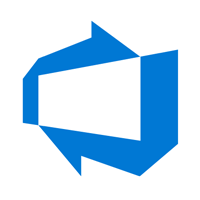
Azure DevOps

Microsoft Dynamics 365 Lifecycle Services
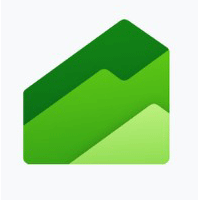
Microsoft Dynamics 365 Finance
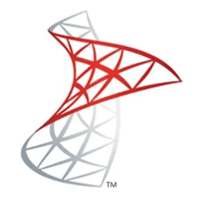
Microsoft SQL Server Management Studio

Power Apps

Power Automate

Power Platform

Visual Studio Code
What You’ll Learn
Explore the Dynamics 365 Ecosystem
Understand key components and architecture of the platform.
Set Up a Developer Environment
Work with Visual Studio to configure and prepare for development.
Develop Custom Extensions
Use the extension framework to build tailored solutions.
Integrate Data Seamlessly
Work with synchronous and asynchronous data flows
Course Modules
Lesson 1: Introduction to Developing with Finance and Operations Apps
Module 1.1: Explore the ecosystem and main components of finance and operations apps
Module 1.2: Explore the technical architecture of finance and operations apps
Module 1.3: Explore design and deployment considerations for finance and operations apps
Module 1.4: Manage finance and operations apps implementations by using Lifecycle Services
Module 1.5: Work with performance and monitoring tools in finance and operations apps
Module 1.6: Manage source code by using version control in finance and operations apps
Module 1.7: Explore the test framework and tools in finance and operations apps
Module 1.8: Explore reporting tools in finance and operations apps
Lesson 2: Build Finance and Operations Apps
Module 2.1: Set up and work in the finance and operations apps developer environment
Module 2.2: Start developing for finance and operations apps by using Visual Studio
Module 2.3: Build extended data types and enumerations for finance and operations apps
Module 2.4: Build data models in finance and operations apps
Module 2.5: Build forms and optimize form performance in finance and operations apps
Module 2.6: Create classes in finance and operations apps
Module 2.7: Implement role-based security in finance and operations apps
Module 2.8: Build reports for finance and operations apps
Module 2.9: Build workspaces in finance and operations apps
Lesson 3: Extend Finance and Operations Apps
Module 3.1: Explore extensions and the extension framework in finance and operations apps
Module 3.2: Extend elements in finance and operations apps
Module 3.3: Consume business events in finance and operations apps
Module 3.4: Work with class extensions in finance and operations apps
Lesson 4: Connect to Finance and Operations Apps
Module 4.1: Explore data integration concepts in finance and operations apps
Module 4.2: Work with synchronous integrations in finance and operations apps
Module 4.3: Implement the Data management package API for finance and operations apps
Module 4.4: Work with asynchronous integrations in finance and operations apps
Module 4.5: Prepare data for migration to finance and operations apps
Module 4.6: Manage data sources with external data stores in finance and operations apps
Module 4.7: Integrate finance and operations apps with Microsoft Azure
Module 4.8: Connect to Microsoft Power Platform services with finance and operations apps
Lesson 5: Migrate Data and Go Live with Finance and Operations Apps
Module 5.1: Prepare data for migration to finance and operations apps
Module 5.2: Work with data management in finance and operations apps
Module 5.3: Perform user acceptance testing in finance and operations apps
Module 5.4: Prepare to go-live with finance and operations apps
Lesson 6: Configure and Work with Analytics and Reporting in Finance and Operations Apps
Module 6.1: Work with analytics and reporting in finance and operations apps
Module 6.2: Configure electronic reporting in Dynamics 365 Finance
Frequently Asked Questions
This course offers instructor-led training or self-paced study options.
The course is ideal for Dynamics 365 Finance and Operations developers.
Completing this course prepares you for the Microsoft Certified: Dynamics 365 Finance and Operations Apps Developer Associate exam.
Experience with basic development and an understanding of ERP systems is recommended.